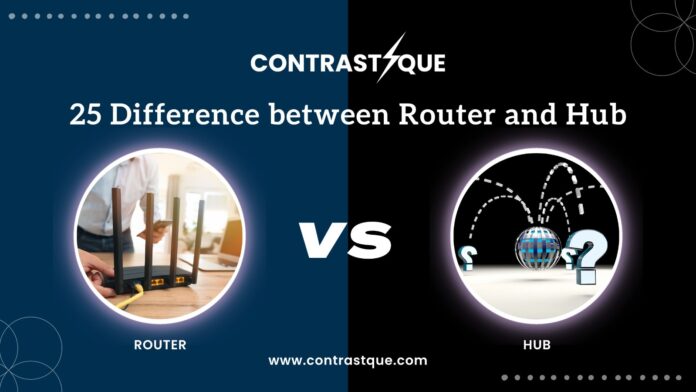Introduction to Routers and Hubs
Are you puzzled by the differences between routers and hubs? Don’t worry; we’ve got you covered! Understanding these networking devices is crucial for anyone dealing with tech. So, buckle up as we dive into the world of routers and hubs to uncover their functions, differences, advantages, and how to choose between them. Let’s unravel the mysteries together!
Functionality of Routers and Hubs
Routers and hubs play crucial roles in network connectivity, each with its distinct functionality. Routers are intelligent devices that analyze data packets to determine the best path for them to reach their destination. They operate at the network layer of the OSI model, making decisions based on IP addresses.
Hubs, on the other hand, function at the physical layer of the OSI model by simply receiving data from one device and broadcasting it to all connected devices. They lack intelligence and do not make any decisions regarding where data should go.
Routers offer features like firewall protection, NAT (Network Address Translation), quality of service (QoS), and VPN support. These functionalities enable routers to provide secure and efficient communication within a network.
In contrast, hubs are basic networking devices that mainly serve as connection points for multiple devices on a network without any advanced features or security measures.
Let’s Explore 25 Difference between router and hub
Are you ready to dive into the world of networking devices? Let’s explore the key differences between routers and hubs that will help you understand their distinct functionalities better.
- Routers are intelligent devices that operate at the network layer, while hubs function at the physical layer.
- Routers use IP addresses to forward data packets to their destinations efficiently, whereas hubs simply broadcast data to all connected devices.
- Routers offer advanced security features like firewall protection, encryption, and VPN support, unlike hubs which lack built-in security measures.
- With a router, you can create multiple networks using VLANs for segmentation purposes; however, hubs do not support this feature.
Stay tuned as we unravel more disparities between routers and hubs in this informative exploration!
|
S. No. |
Aspect |
Router |
Hub |
|
1 |
Functionality |
Routes data packets between different networks |
Simply broadcasts data to all connected devices on the same network |
|
2 |
Network Layer |
Operates at OSI Model Layer 3 (Network Layer) |
Operates at OSI Model Layer 1 (Physical Layer) |
|
3 |
Addressing |
Understands IP addresses and can direct traffic based on them |
Does not understand IP addresses; forwards data to all devices |
|
4 |
Traffic Management |
Can prioritize, filter, and manage traffic based on various criteria |
Cannot prioritize or manage traffic; broadcasts all data |
|
5 |
Efficiency |
Efficiently uses bandwidth by directing data only where it needs to go |
Inefficient use of bandwidth as it broadcasts all data to all devices |
|
6 |
Collision Domain |
Creates separate collision domains for each port, reducing collisions |
Shares a single collision domain, leading to potential collisions |
|
7 |
Broadcasting |
Does not broadcast data unnecessarily, reducing network congestion |
Broadcasts all data to all connected devices, leading to network congestion |
|
8 |
Network Segmentation |
Enables segmentation of networks into smaller subnets |
Does not enable network segmentation |
|
9 |
Security |
Offers built-in security features such as firewalls and NAT |
Provides no inherent security features |
|
10 |
Address Resolution |
Performs address resolution through ARP (Address Resolution Protocol) |
Does not perform address resolution |
|
11 |
Packet Forwarding |
Forwards packets based on destination IP addresses |
Forwards packets to all connected devices |
|
12 |
Routing Table |
Maintains a routing table to determine the best path for data packets |
Does not maintain a routing table |
|
13 |
NAT (Network Address Translation) |
Can perform NAT to translate private IP addresses to public IP addresses |
Does not perform NAT |
|
14 |
VLAN (Virtual Local Area Network) Support |
Supports VLANs for network segmentation and security |
Does not support VLANs |
|
15 |
Broadcast Storm Protection |
Can prevent broadcast storms by intelligently forwarding data |
Vulnerable to broadcast storms, which can disrupt network communication |
|
16 |
Scalability |
Scales well for larger networks with multiple subnets |
Not suitable for large networks due to limitations in scalability |
|
17 |
IP Conflict Resolution |
Resolves IP conflicts by managing IP address assignments |
Cannot resolve IP conflicts |
|
18 |
WAN Connectivity |
Can connect to wide area networks (WANs) |
Typically used for local area networks (LANs) |
|
19 |
Device Compatibility |
Compatible with a wide range of devices and technologies |
Limited compatibility with modern networking technologies |
|
20 |
Management Interface |
Provides a user-friendly interface for configuration and management |
Typically lacks advanced management interfaces |
|
21 |
Packet Filtering |
Can filter packets based on various criteria such as source, destination, and protocol |
Does not offer packet filtering capabilities |
|
22 |
Routing Protocols |
Supports dynamic routing protocols such as OSPF and BGP |
Does not support routing protocols |
|
23 |
Error Detection and Correction |
Performs error detection and correction to ensure data integrity |
Does not perform error detection or correction |
|
24 |
Network Performance Monitoring |
Can monitor network performance and traffic flow |
Does not offer network performance monitoring |
|
25 |
Cost |
Generally more expensive due to advanced features and capabilities |
Relatively inexpensive due to basic functionality |
Similarities between Routers and Hubs
When it comes to networking devices, routers and hubs share some similarities in their functionality. Both devices are used to connect multiple computers or other network devices together. They serve as central points for data transmission within a network.
Routers and hubs both have multiple ports that allow for connections to various devices. These ports enable the transfer of data packets between different devices on the network.
Another similarity is that both routers and hubs can be used in home or office settings to establish a local area network (LAN). They help distribute internet connection among multiple users within the same network.
Both routers and hubs require power sources to operate efficiently. This ensures that they can function properly in facilitating communication between connected devices.
Despite these similarities, it’s essential to understand the distinct differences between routers and hubs before deciding which device best suits your networking needs.
Key Differences between Routers and Hubs
When it comes to understanding the key differences between routers and hubs, it all boils down to how they handle data traffic. Routers are like intelligent traffic directors on a busy highway, directing data packets efficiently to their intended destinations.
On the other hand, hubs are more like basic junction boxes that simply broadcast data to all connected devices without any intelligence or decision-making capabilities. This means that routers can analyze and determine the best path for each packet of data, ensuring faster and more secure transmission.
Another significant difference is in how they operate at different network layers – routers work at the network layer (Layer 3) of the OSI model, while hubs function at the physical layer (Layer 1). This distinction impacts their ability to manage network traffic effectively and securely.
In essence, routers are sophisticated devices that offer advanced features such as firewall protection, NAT translation, and Quality of Service (QoS) settings. Hubs, on the other hand, are simple devices used primarily for connecting multiple devices in a network without any advanced routing capabilities.
Types of Routers and Hubs
When it comes to routers, there are several types available in the market to suit different needs. One common type is the wired router, which connects devices using Ethernet cables. Wireless routers, on the other hand, use Wi-Fi to connect devices without the need for cables.
Another popular type of router is a dual-band router, which operates on both 2.4GHz and 5GHz frequencies simultaneously for better performance and coverage. Mesh routers are designed to create a seamless network across larger areas by using multiple nodes placed throughout a space.
As for hubs, they also come in various forms such as passive hubs that simply transmit data without any processing capabilities. Active hubs can regenerate signals to extend network distances while smart hubs offer additional features like remote access and automation integration.
Understanding the types of routers and hubs available can help you choose the right networking solution for your specific requirements.
Advantages of Using a Router over a Hub
When it comes to networking, routers have a clear advantage over hubs. Routers are intelligent devices that can analyze data packets and determine the most efficient path for them to reach their destination. This means faster and more reliable data transmission.
Routers also provide enhanced security features compared to hubs. With built-in firewalls and encryption capabilities, routers offer better protection against cyber threats, keeping your network safe from unauthorized access.
Another advantage of using a router is its ability to support multiple devices simultaneously without sacrificing performance. Routers can handle heavy traffic loads efficiently, ensuring smooth connectivity for all connected devices.
Furthermore, routers allow for better control over network management. With features like Quality of Service (QoS) settings, you can prioritize certain types of traffic for a seamless online experience.
In addition, routers offer more flexibility in terms of network customization. You can easily configure advanced settings such as port forwarding and VPN connections to meet specific networking requirements.
Advantages of Using a Hub over a Router
When it comes to networking devices, hubs have their unique advantages over routers. One of the main benefits of using a hub is its simplicity. Hubs are plug-and-play devices that require minimal configuration, making them easy to set up for beginners or those looking for a straightforward networking solution.
Another advantage of hubs is their cost-effectiveness. Hubs are generally more affordable than routers, which can be appealing for budget-conscious individuals or small businesses looking to expand their network without breaking the bank.
Additionally, hubs can support multiple connections simultaneously without prioritizing traffic like routers do. This can be advantageous in certain scenarios where all connected devices need equal access to network resources without any advanced routing capabilities.
While routers offer more advanced features and security options, hubs can still serve a purpose in simple networks where basic connectivity is the primary requirement.
How to Choose Between a Router and Hub?
When deciding between a router and a hub, consider your specific networking needs. Routers are ideal for connecting multiple devices to the internet with security features like firewalls and VPN capabilities.
If you require more advanced functionalities such as network segmentation or prioritization of traffic, a router is the way to go. On the other hand, hubs simply act as signal splitters without any intelligence.
Think about the size of your network – if you have numerous devices that need to communicate efficiently, a router’s ability to manage traffic flow will be beneficial. Hubs may cause data congestion due to their basic broadcasting nature.
Consider your budget too – routers generally cost more than hubs but offer enhanced performance and security features. Evaluate whether investing in a router aligns with your long-term networking goals rather than settling for a hub’s limited capabilities.
Understanding your network requirements and future scalability plans will guide you towards making an informed decision between a router and hub.
Conclusion
Understanding the differences between routers and hubs is crucial in setting up a reliable network. While hubs are simple and cost-effective for small networks, routers offer greater functionality and security for more complex setups. Consider your network requirements carefully to choose the right device that best fits your needs. Whichever you choose, both routers and hubs play essential roles in keeping our modern world connected.