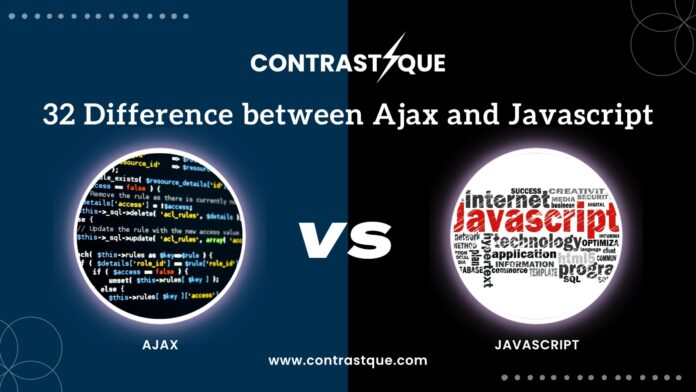Introduction to JavaScript and Ajax
Are you curious about the dynamic duo of web development, JavaScript and Ajax? These two powerhouse technologies play a crucial role in creating interactive and responsive websites. Let’s dive into the realm of JavaScript and Ajax to uncover their key differences, advantages, misconceptions, practical applications, and future prospects. Get ready for an enlightening journey through the world of front-end development!
Fundamental Differences between JavaScript and Ajax
JavaScript and Ajax may seem similar, but they serve different purposes in web development. JavaScript is a programming language used for creating interactive elements on websites. It runs on the client-side and can manipulate webpage content dynamically without reloading the entire page.
On the other hand, Ajax stands for Asynchronous JavaScript and XML. It is not a programming language but a set of technologies that allows data to be exchanged between the browser and server asynchronously without interfering with the display or behavior of the existing page. This enables websites to load content dynamically without refreshing the entire page.
While both JavaScript and Ajax play crucial roles in enhancing user experience on websites, understanding their fundamental differences is key to leveraging their unique capabilities effectively in web development projects.
A. Definition
JavaScript and Ajax are both essential technologies in web development, each with its own distinct characteristics. When it comes to the definition of JavaScript, it is a versatile scripting language used to create interactive websites and dynamic content. On the other hand, Ajax stands for Asynchronous JavaScript and XML, which is a set of web development techniques allowing for asynchronous communication between the client and server.
In simpler terms, JavaScript is primarily used for client-side scripting while Ajax enables developers to make asynchronous requests to the server without reloading the entire webpage. While JavaScript can enhance user experience by making websites more interactive, Ajax takes it a step further by improving performance through background data retrieval.
Understanding these definitions is crucial for developers looking to leverage the full potential of both technologies in their projects.
B. Technologies used
When comparing JavaScript and Ajax, it’s essential to understand the technologies behind each.
JavaScript is a client-side scripting language that operates within the user’s web browser. It doesn’t require any additional plugins or software to function, making it versatile and widely supported across different platforms.
Ajax, on the other hand, stands for Asynchronous JavaScript And XML. It utilizes a combination of technologies such as HTML, CSS, XML, and JavaScript to enable dynamic interactions between the user and server without having to reload the entire webpage.
These technologies work in harmony to enhance user experience by allowing for seamless data retrieval and display without disrupting the overall browsing session.
In essence, while JavaScript focuses on enhancing interactivity within a single web page, Ajax takes it a step further by enabling real-time communication with servers in the background.
C. Functionality
When it comes to functionality, JavaScript is a versatile scripting language that can be used for various tasks within a web page. It allows for dynamic content updates, form validation, animations, and much more. With JavaScript, developers have the flexibility to create interactive elements that enhance user experience.
On the other hand, Ajax (Asynchronous JavaScript and XML) is not a programming language itself but rather a set of web development techniques that allow for asynchronous data retrieval from a server without having to reload the entire page. This enables smoother and faster interactions on websites by fetching data in the background and updating specific parts of the webpage dynamically.
JavaScript’s functionality extends beyond just handling asynchronous requests like Ajax does. It can manipulate HTML elements directly, interact with browser cookies, handle events such as mouse clicks or keyboard inputs, and even create games or complex applications entirely within the browser.
In comparison, Ajax focuses specifically on making network requests asynchronously to improve performance and user experience when dealing with data retrieval tasks. By combining both technologies strategically in web development projects based on their respective strengths in functionality, developers can create powerful and efficient applications that meet modern user expectations seamlessly.
D. Compatibility
When it comes to compatibility, JavaScript is supported by all modern web browsers without the need for additional plugins or installations. This means that any device with a browser can run JavaScript code smoothly.
On the other hand, Ajax (Asynchronous JavaScript and XML) requires the use of XMLHttpRequest object to make asynchronous requests. While most modern browsers support Ajax, older versions may have limited compatibility which could affect the functionality of your application.
Moreover, some security settings on browsers might restrict Ajax requests due to cross-origin resource sharing policies. This limitation can sometimes pose challenges when working with APIs or external resources.
To ensure optimal compatibility for both JavaScript and Ajax, developers often need to test their code across different browsers and devices. By doing so, they can identify any potential issues and make necessary adjustments to improve overall performance.
Let’s Explore 32 Difference between ajax and javascript
Let’s dive into the intricate world of JavaScript and Ajax to uncover the 32 key differences between these two powerful technologies.
- JavaScript is a scripting language that allows for dynamic content on webpages, while Ajax is a set of web development techniques using various technologies.
- JavaScript can run on both client and server sides, whereas Ajax operates mainly on the client side.
- In terms of functionality, JavaScript handles interactive elements like form validation and animations, whereas Ajax enables asynchronous communication with the server without reloading the entire webpage.
- Compatibility-wise, most browsers support JavaScript natively, whereas Ajax requires compatibility with specific libraries like jQuery or Fetch API.
Stay tuned as we unravel more distinctions between these essential tools shaping the digital landscape!
|
S. No. |
Aspect |
AJAX |
JavaScript |
|
1 |
Definition |
Asynchronous JavaScript and XML |
A programming language |
|
2 |
Purpose |
To asynchronously fetch data without reloading the webpage |
To create dynamic and interactive web content |
|
3 |
Function |
Allows web pages to be updated asynchronously by exchanging small amounts of data with the server behind the scenes |
Provides the core scripting language for web development |
|
4 |
Operation |
Works with HTTP requests and responses |
Executes scripts on the client side |
|
5 |
Language Type |
Not a programming language, but a technique |
Scripting language |
|
6 |
Data Format |
Typically XML or JSON |
Uses various data types including strings, numbers, objects |
|
7 |
Use Case |
Fetching data from a server in the background |
Manipulating the Document Object Model (DOM) |
|
8 |
Interaction |
Can update parts of a web page without a full reload |
Manipulates HTML, CSS, and content on the client side |
|
9 |
Dependencies |
Relies on JavaScript |
Can be used independently or in combination with other languages and frameworks |
|
10 |
Library Support |
Often used with libraries like jQuery |
Has extensive libraries and frameworks (e.g., React, Angular) |
|
11 |
Browser Support |
Supported by all modern browsers |
Supported by all modern browsers |
|
12 |
Server Communication |
Yes, used to send and receive data from the server |
No direct server communication, but can invoke AJAX for this purpose |
|
13 |
State Management |
Handles asynchronous state management |
Manages state through variables and DOM manipulation |
|
14 |
Complexity |
More complex due to asynchronous nature |
Generally simpler, but can be complex in larger applications |
|
15 |
Syntax |
Involves XMLHttpRequest or Fetch API |
JavaScript syntax (variables, functions, objects) |
|
16 |
Loading Behavior |
Asynchronous loading |
Synchronous or asynchronous script execution |
|
17 |
Error Handling |
Uses try/catch and status codes for handling errors |
Uses try/catch for handling errors |
|
18 |
Performance |
Efficient for asynchronous operations |
Performance varies depending on use case and script complexity |
|
19 |
Security |
Subject to Cross-Site Scripting (XSS) and other security issues |
Subject to XSS, Cross-Site Request Forgery (CSRF), and other security issues |
|
20 |
Real-time Updates |
Ideal for real-time data updates |
Can support real-time updates with techniques like polling or WebSockets |
|
21 |
Framework Integration |
Easily integrates with frameworks for asynchronous data handling |
Core language for many web frameworks |
|
22 |
User Experience |
Enhances user experience by reducing full page reloads |
Enhances interactivity and responsiveness of web pages |
|
23 |
Learning Curve |
Requires understanding of asynchronous programming |
Fundamental to web development; learning curve varies with complexity |
|
24 |
Debugging |
More challenging due to asynchronous operations |
Easier to debug with browser developer tools |
|
25 |
Cross-Browser Issues |
Fewer issues with modern libraries like Fetch API |
Some features may not be supported across all browsers without polyfills |
|
26 |
Redirection Handling |
Can handle server-side redirects via XMLHttpRequest or Fetch API |
Handles redirects through window.location or similar methods |
|
27 |
Caching |
Can handle caching of requests |
Can manage caching via browser settings and HTTP headers |
|
28 |
Data Binding |
Works well with JSON data binding |
Supports data binding through frameworks (e.g., React, Angular) |
|
29 |
File Handling |
Can send files via FormData |
Can manipulate files using APIs like FileReader |
|
30 |
API Usage |
Commonly used for RESTful API calls |
Can consume and interact with APIs via AJAX or Fetch API |
|
31 |
Handling Large Data |
Suitable for handling large data asynchronously |
Can handle large data sets but may need optimization for performance |
|
32 |
Community Support |
Strong community support and numerous resources |
Extensive community support with a wealth of libraries, frameworks, and tools |
Advantages of Using JavaScript over Ajax
JavaScript offers a wide range of advantages over Ajax that make it an essential tool for web development. One key advantage is its versatility, as JavaScript can be used for both client-side and server-side programming tasks. This flexibility allows developers to create dynamic and interactive websites without the need for additional technologies.
Another advantage of using JavaScript is its widespread support across all modern web browsers. This ensures that websites built with JavaScript will function correctly on a variety of devices and platforms, providing a seamless user experience.
Additionally, JavaScript libraries such as jQuery provide developers with pre-built functions and plugins that streamline the coding process and save time. These libraries offer a wealth of resources for creating animations, handling events, manipulating the DOM, and more.
Furthermore, JavaScript’s ability to manipulate HTML elements in real-time makes it ideal for building responsive and interactive interfaces that enhance user engagement. With its extensive capabilities, JavaScript remains a powerful language for web development projects of all sizes.
Advantages of Using Ajax over JavaScript
Ajax offers several advantages over JavaScript, making it a powerful tool for web developers. One key advantage is its ability to make asynchronous requests to the server without refreshing the entire webpage. This results in faster and more dynamic user experiences as only specific parts of the page are updated.
Another benefit of Ajax is its capability to retrieve data from the server without interfering with the display and behavior of the existing page. This allows for seamless interactions, improving overall performance and responsiveness.
Additionally, Ajax enables developers to create interactive web applications that can fetch information in real-time without disrupting user actions. By providing a smoother browsing experience, users are more likely to engage with the website longer.
Furthermore, Ajax’s ability to handle errors gracefully enhances user experience by displaying relevant error messages without causing disruptions or crashing the application. This ensures a more reliable and robust system overall.
Common Misconceptions about JavaScript and Ajax
Misconceptions about JavaScript and Ajax are common in the tech world. One of the main misunderstandings is that they are interchangeable when, in fact, they serve different purposes. JavaScript is a scripting language used for client-side programming, enhancing user experience on websites. On the other hand, Ajax is a set of web development techniques allowing asynchronous data retrieval from a server without refreshing the entire page.
Another misconception is that using JavaScript or Ajax makes websites slow. In reality, both can optimize website performance if implemented correctly. Additionally, some believe that JavaScript and Ajax are outdated technologies with newer alternatives available. However, these technologies continue to evolve and remain crucial in modern web development.
It’s important to debunk these misconceptions to fully utilize the potential of JavaScript and Ajax in creating dynamic and interactive web experiences.
Practical Applications of JavaScript and Ajax
JavaScript and Ajax have a wide range of practical applications in the digital world. One common use of JavaScript is enhancing website interactivity by creating dynamic content such as image carousels, form validations, and interactive maps. On the other hand, Ajax plays a crucial role in improving user experience by allowing web pages to fetch data from servers without having to reload the entire page.
E-commerce websites often utilize JavaScript for features like product filtering, live chat support, and interactive shopping carts. By leveraging Ajax, these platforms can provide real-time updates on product availability and pricing without disrupting the user’s browsing experience.
In the realm of web development, JavaScript frameworks like React and Angular make it easier to build single-page applications that offer seamless navigation between different sections. Meanwhile, Ajax enables developers to implement functionalities like autocomplete search bars and infinite scrolling on websites.
Both JavaScript and Ajax continue to revolutionize how we interact with websites and online services by enabling responsive designs and dynamic content delivery.
Future Outlook for JavaScript and Ajax
As technology continues to evolve at a rapid pace, the future outlook for JavaScript and Ajax appears promising. With advancements in web development, these technologies are expected to play a crucial role in enhancing user experiences across various platforms.
Developers are constantly finding innovative ways to leverage the power of JavaScript and Ajax to create dynamic and interactive websites and applications. As more businesses shift towards digital transformation, the demand for skilled professionals proficient in these languages is on the rise.
In the coming years, we can anticipate further enhancements and updates to both JavaScript and Ajax frameworks, paving the way for even more efficient coding practices and streamlined processes. This evolution will undoubtedly lead to improved performance capabilities, making it easier for developers to meet the ever-changing demands of modern web development.
With continuous advancements in technology shaping the landscape of web development, JavaScript and Ajax are poised to remain essential tools for creating engaging online experiences. Exciting developments lie ahead as these technologies continue to adapt to meet the needs of an increasingly digital world.
Conclusion
JavaScript and Ajax are both essential tools in web development, each with its own unique features and advantages. Understanding the differences between the two can help developers make informed decisions when choosing which technology to use for their projects.
While JavaScript is a versatile scripting language that can be used for a wide range of tasks, Ajax offers asynchronous communication between the client and server, enhancing user experience by allowing data to be loaded without refreshing the entire page.
Both technologies have their strengths and weaknesses, so it’s important for developers to weigh these factors carefully based on the specific requirements of their projects. By leveraging the capabilities of both JavaScript and Ajax effectively, developers can create dynamic and interactive web applications that provide a seamless user experience.