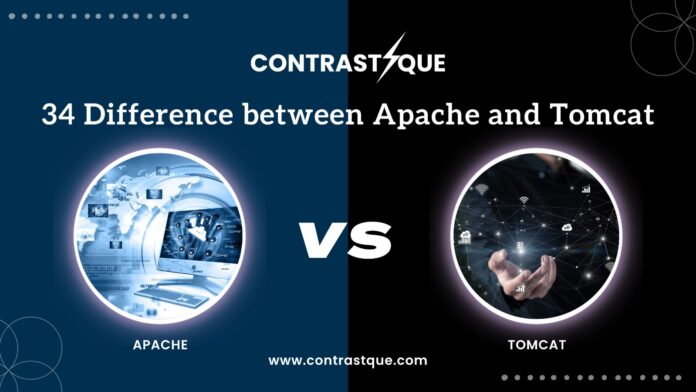Introduction to Apache and Tomcat
Are you ready to dive into the dynamic world of web servers and application servers? Apache and Tomcat are two powerhouse tools that play crucial roles in serving up web content and running Java applications. Let’s unravel the distinctions between these two heavyweights to gain a deeper understanding of their functionalities, performance, security features, and more. Join us on this enlightening journey as we explore the 34 key differences between Apache and Tomcat!
History of Apache and Tomcat
Apache, the world’s most popular web server software, was originally created by a group of developers in 1995. It quickly gained traction for its robust performance and open-source nature. Over the years, Apache has evolved to become a versatile tool used by millions of websites globally.
On the other hand, Tomcat, an application server developed by the Apache Software Foundation, emerged in 1999 as a servlet container for Java-based web applications. Tomcat’s inception aimed to provide a reliable platform for running Java Server Pages (JSP) and Java Servlets efficiently.
Both Apache and Tomcat have grown significantly since their inception, adapting to changing technologies and user needs. Their histories reflect the continuous innovation within the realm of web servers and application servers.
Let’s Explore 34 Difference between apache and tomcat
Apache and Tomcat are both widely used server technologies in the world of web development. Let’s dive into the 34 key differences that set them apart from each other.
One major distinction is their primary function: Apache is a web server, while Tomcat is an application server. This means Apache primarily handles HTTP requests, whereas Tomcat can also execute Java servlets and JSP pages.
Another notable difference lies in language support. While Apache supports multiple programming languages like PHP, Perl, and Python, Tomcat focuses specifically on Java-based applications.
In terms of performance, Apache excels at serving static content efficiently, whereas Tomcat shines when it comes to dynamic content generation through servlets and JSP pages.
When it comes to security features, both have robust systems in place but may require additional configurations based on specific requirements.
Database connectivity is also crucial; Apache requires additional modules for database connectivity compared to Tomcat’s built-in connection pooling capabilities for databases like MySQL or Oracle.
The level of servlet support differs as well; Apache relies on external tools like mod jk or mod_proxy to connect with servlet containers like Tomcat for Java application deployments.
|
S. No. |
Aspect |
Apache HTTP Server (Apache) |
Apache Tomcat |
|
1 |
Type |
Web server |
Application server |
|
2 |
Primary Function |
Serving static content (HTML, images, videos) |
Serving dynamic web content (Java servlets, JSP) |
|
3 |
Core Language |
C |
Java |
|
4 |
Developed By |
Apache Software Foundation |
Apache Software Foundation |
|
5 |
Initial Release |
1995 |
1999 |
|
6 |
Server Container |
No |
Yes (Servlet container) |
|
7 |
HTTP/1.1 Support |
Yes |
Yes |
|
8 |
HTTPS Support |
Yes |
Yes |
|
9 |
Virtual Hosting |
Yes |
Yes |
|
10 |
URL Rewriting |
Yes |
Limited |
|
11 |
Load Balancing |
Yes |
Yes |
|
12 |
Reverse Proxy |
Yes |
No |
|
13 |
Caching |
Yes |
Limited |
|
14 |
Modularity |
Highly modular (using modules like mod_ssl, mod_rewrite) |
Limited modularity |
|
15 |
Support for CGI |
Yes |
No |
|
16 |
Support for PHP |
Yes |
No |
|
17 |
WebSocket Support |
Limited (via modules) |
Yes |
|
18 |
Management Interface |
Command-line, GUI tools, and web-based interfaces |
Web-based interface (Tomcat Manager) |
|
19 |
Configuration Files |
Text files (httpd.conf) |
XML files (server.xml) |
|
20 |
Session Management |
No |
Yes |
|
21 |
Web Application Deployment |
No |
Yes (WAR files) |
|
22 |
Integration with Java EE |
No |
Yes |
|
23 |
Scalability |
High |
High |
|
24 |
Operating System Compatibility |
Cross-platform |
Cross-platform |
|
25 |
Support for Non-Java Languages |
Yes (e.g., PHP, Python, Perl) |
Primarily Java |
|
26 |
Dynamic Content Handling |
Limited (requires additional software) |
Yes (natively) |
|
27 |
SSL/TLS Termination |
Yes |
Yes |
|
28 |
Web Framework Support |
Indirect (via extensions) |
Direct (supports Java frameworks like Spring) |
|
29 |
Clustering |
Yes |
Yes |
|
30 |
Market Use Case |
Best for serving static files |
Best for running Java applications |
|
31 |
Connection Handling |
Thread-based |
Thread-based |
|
32 |
Extensibility |
High (through modules) |
Moderate |
|
33 |
Performance |
High for static content |
High for dynamic Java content |
|
34 |
Community Support |
Large and active |
Large and active |
Functionality of Apache and Tomcat
Apache and Tomcat serve different functions in the realm of web hosting. Apache, known as a web server, handles HTTP requests by serving static content like HTML files to users. It excels at managing high traffic volumes efficiently.
On the other hand, Tomcat is an application server designed specifically to execute Java servlets and JSP pages. It provides a runtime environment for Java-based applications to run smoothly. This makes it ideal for hosting dynamic websites that require server-side processing.
While Apache focuses on delivering content quickly and reliably, Tomcat caters more towards running and managing Java applications seamlessly. Both servers can be used in conjunction to create a powerful hosting environment that meets various needs across different types of websites or web applications.
Differences in Web Server vs Application Server
When it comes to understanding the differences between a web server and an application server, it’s essential to grasp their distinct roles in the tech world. While a web server primarily focuses on serving static content like HTML files or images to users’ browsers, an application server is designed to handle dynamic content generation through applications.
Web servers such as Apache are responsible for processing HTTP requests from clients and delivering responses accordingly. On the other hand, application servers like Tomcat specialize in executing business logic and managing transactions within complex web applications.
In terms of functionality, web servers excel at handling basic HTTP protocols and routing requests efficiently. In contrast, application servers offer advanced features like support for Java Servlets and JavaServer Pages (JSP) that enable developers to build more robust and interactive web applications.
Understanding the distinctions between these two types of servers is crucial for optimizing performance and scalability in various software development projects.
Language Support for Apache and Tomcat
Apache and Tomcat both support multiple programming languages, allowing developers to choose the one that best suits their project requirements. Apache primarily supports languages like PHP, Perl, and Python, making it a versatile option for various web development needs.
On the other hand, Tomcat is specifically designed to support Java-based applications. It excels in running Java servlets and JSP pages efficiently. This makes Tomcat an ideal choice for projects that heavily rely on Java technologies.
Developers who are comfortable with languages such as PHP or Python may find Apache more suitable for their projects due to its broader language support. Conversely, those working extensively with Java will benefit from using Tomcat’s specialized focus on supporting Java-based applications effectively.
In conclusion, the choice between Apache and Tomcat in terms of language support ultimately depends on the specific requirements of the project at hand.
Performance Comparison
When it comes to performance, Apache and Tomcat have distinct characteristics.
Apache is a web server that excels in serving static content efficiently. On the other hand, Tomcat is an application server optimized for dynamic content processing.
In terms of handling simultaneous connections, Apache performs well due to its event-driven architecture. However, Tomcat’s thread-based model makes it a better choice for managing complex applications with multiple user requests.
While both servers can handle high traffic loads, Apache shines when serving files like images or HTML pages quickly. Conversely, Tomcat thrives in running Java-based applications smoothly without compromising on performance.
Understanding your specific needs will help you choose between Apache and Tomcat based on their respective performance capabilities.
Security Features
When it comes to security features, Apache and Tomcat both offer robust measures to ensure the safety of your data and applications.
Apache provides various security modules like mod_ssl for encrypted connections, mod_security for web application firewall capabilities, and mod_auth_digest for digest authentication. These features help protect against common cyber threats.
On the other hand, Tomcat offers security realms for user authentication, access control lists (ACLs) for authorization, and SSL/TLS support for secure communication between clients and servers. Additionally, Tomcat allows configuration of secure socket layer settings to enhance data encryption.
Both Apache and Tomcat regularly release updates to patch any vulnerabilities that may arise. It is crucial to stay updated with the latest versions to benefit from enhanced security measures provided by these platforms.
Database Connectivity
Database connectivity is a crucial aspect when comparing Apache and Tomcat. Apache primarily serves as a web server, while Tomcat functions as an application server that supports Java-based applications. When it comes to database connectivity, both Apache and Tomcat can establish connections with various databases such as MySQL, PostgreSQL, Oracle, and more.
Apache utilizes modules like mod_dbd to facilitate database connectivity for applications running on the server. On the other hand, Tomcat offers JDBC (Java Database Connectivity) support natively within its architecture, making it seamless for Java-based applications to interact with databases.
Developers often choose between Apache and Tomcat based on their specific database requirements and integration needs. Whether it’s managing large-scale data transactions or ensuring data integrity and security, both servers offer robust solutions for database connectivity in diverse environments.
In essence, understanding the nuances of how Apache and Tomcat handle database connectivity can help developers optimize their application performance effectively.
Servlet Support
Servlet support is a crucial aspect when comparing Apache and Tomcat. Apache is primarily a web server that supports static content delivery, while Tomcat functions as an application server specifically designed for running Java Servlets and JSP pages.
When it comes to servlet support, Tomcat excels due to its native integration with the Java Servlet API. This allows developers to easily deploy and manage servlets within their applications without any additional configuration.
On the other hand, Apache can also support servlets through modules like mod_jk or mod_proxy, but it requires more setup and maintenance compared to the seamless integration offered by Tomcat.
In essence, if your project heavily relies on Java servlets for dynamic content generation, choosing Tomcat over Apache would be the optimal choice for ensuring smooth performance and efficient development processes.
Conclusion
Apache and Tomcat are both powerful tools in the world of web development, each with its own strengths and capabilities. Understanding the differences between these two technologies can help developers make informed decisions when choosing the right tool for their projects.
Whether you need a robust web server like Apache to handle static content or an application server like Tomcat to run dynamic Java-based applications, both Apache and Tomcat have their unique features that cater to different needs.
By exploring the 34 key differences between Apache and Tomcat, we hope this article has provided valuable insights into how these technologies differ in functionality, language support, performance, security features, database connectivity, and servlet support. Your choice between Apache and Tomcat will depend on your specific project requirements and goals.
Whichever option you choose – whether it’s Apache for serving web pages or Tomcat for running Java applications – both technologies play essential roles in modern web development. Stay tuned for more informative articles on tech topics!