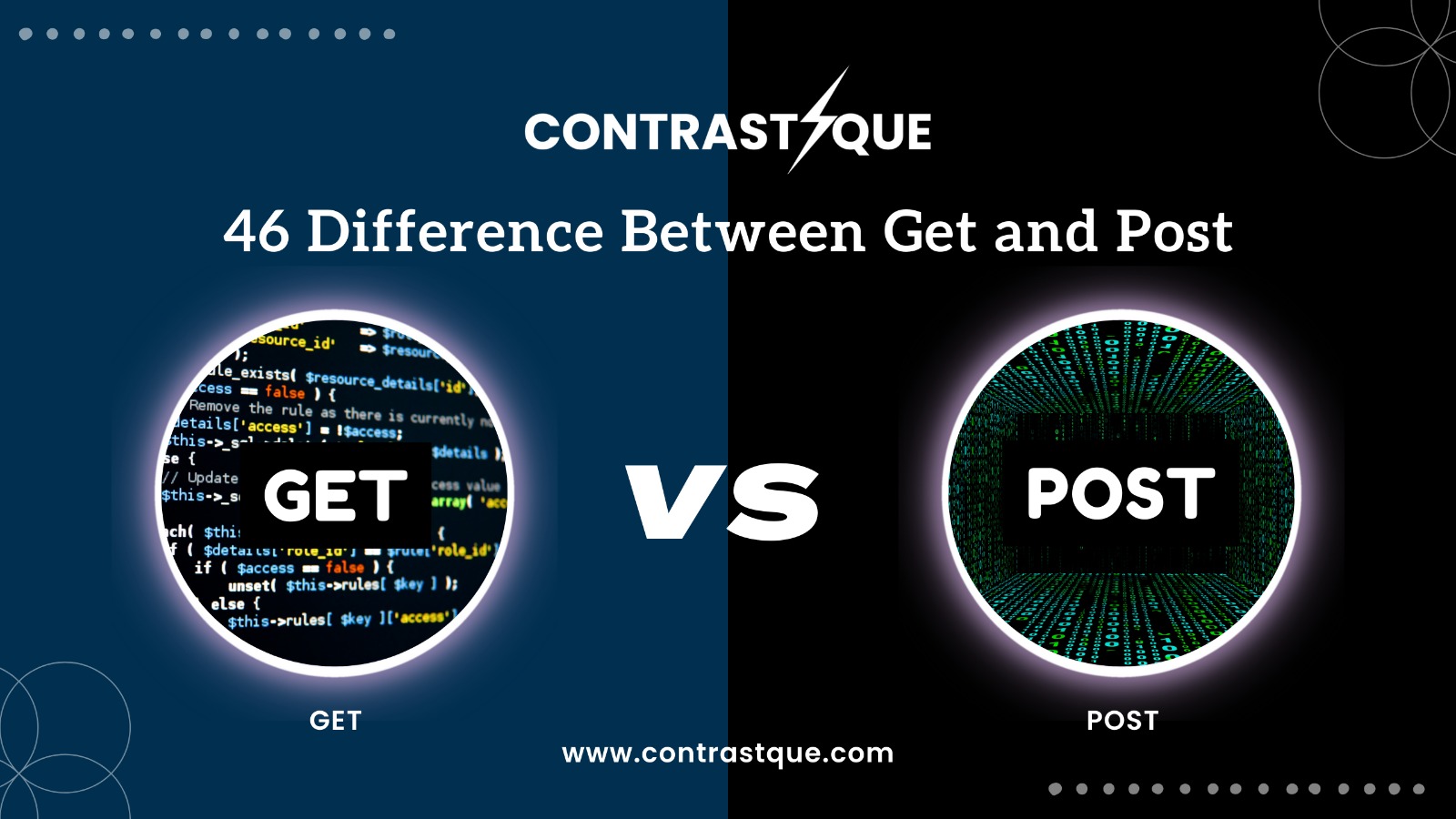What is the Difference Between GET and POST?
HTTP requests play a crucial role in how information is transmitted over the internet. GET and POST are two of the most commonly used methods for these requests, but what sets them apart?
GET is a method used to retrieve data from a server. When you type in a URL or click on a link, your web browser sends a GET request to the server, asking for specific resources such as HTML files, images, or videos. This method appends data to the end of the URL itself using query parameters.
On the other hand, POST is used to send data to be processed by the server. It’s like filling out an online form and clicking submit – that’s when your browser sends a POST request with all the entered information. Unlike GET requests, which display parameters in plain sight within URLs, POST requests keep this information hidden within their message bodies.
One notable difference between GET and POST is how they handle sensitive information. Since GET exposes query parameters directly in URLs, it’s not recommended for transmitting confidential data like passwords or credit card details. In contrast, POST encrypts this sensitive information within its body while communicating with servers securely.
Another distinction lies in caching behavior. GET responses can be cached by browsers since they are considered idempotent (meaning multiple identical requests yield the same results). Meanwhile, POST responses aren’t typically cached due to their non-idempotent nature (multiple identical requests may have different effects).
In terms of limitations and usability factors related to HTTP headers and size restrictions imposed by servers or clients respectively – both methods have certain constraints that developers need to consider based on their specific use cases.
Understanding these differences between GET and POST will help you choose the appropriate method based on what you want to achieve through your HTTP request interactions with servers.
Here are 46 Difference Between Get and Post
|
S.No. |
Aspect |
GET |
POST |
|
1 |
Purpose |
Retrieves data from the server |
Submits data to the server |
|
2 |
Data in URL |
Appends data in the URL (query string) |
Sends data in the request body |
|
3 |
Data length limitation |
Limited by URL length |
Not limited by data length |
|
4 |
Caching |
Can be cached by browsers and proxies |
Not cached by browsers and proxies |
|
5 |
Security |
Less secure for sensitive data |
More secure for sensitive data |
|
6 |
Idempotence |
Generally considered idempotent |
Not guaranteed to be idempotent |
|
7 |
Bookmarking |
Can be bookmarked |
Should not be bookmarked |
|
8 |
Data visibility in browser history |
Data appears in the browser’s history |
Data does not appear in history |
|
9 |
Browser reload behavior |
Repeating the request re-fetches data |
Repeating the request may have side effects |
|
10 |
Data encoding |
Data is encoded in the URL |
Data is not visible in the URL |
|
11 |
Usage for sensitive information |
Not recommended for sensitive data |
Recommended for sensitive data |
|
12 |
Request length limitation (HTTP 1.1) |
Limited by browser and server |
Not limited by browser and server |
|
13 |
Cacheable by default (HTTP 1.1) |
Yes |
No |
|
14 |
Bookmarked URLs |
Used for page navigation |
Not used for page navigation |
|
15 |
Response to data modification |
Can be cached, leading to potential issues |
Not cached, less risk of issues |
|
16 |
URL length limitation (HTTP 1.1) |
Varies by browser and server |
No specific limitation |
|
17 |
Data visibility in logs |
Data appears in server logs |
Data may or may not appear in logs |
|
18 |
Data format |
Visible and easily editable in the URL |
Hidden in the request body |
|
19 |
Browser compatibility |
Compatible with all browsers |
Compatible with all browsers |
|
20 |
Data security |
Less secure due to URL visibility |
More secure due to hidden data |
|
21 |
Usage for form submissions |
Less secure for sensitive forms |
More secure for sensitive forms |
|
22 |
Search engine indexing |
Data can be indexed by search engines |
Data is less likely to be indexed |
|
23 |
Examples |
URL for searching on a website |
Form submission with login credentials |
|
24 |
HTTP methods |
Idempotent |
Not idempotent |
|
25 |
Side effects |
Generally no side effects |
May have side effects |
|
26 |
Data transfer |
Limited by URL length |
Not limited by data length |
|
27 |
Data in browser address bar |
Visible in the address bar |
Not visible in the address bar |
|
28 |
Security implications |
Prone to security vulnerabilities |
More secure, reduces vulnerability |
|
29 |
Data modification |
Unintentional modification possible |
Less likely to be modified unintentionally |
|
30 |
Usage in HTML forms |
Typically used with query parameters |
Typically used with form submissions |
|
31 |
Data in browser’s network tab |
Visible in the network tab of browsers |
Hidden in the network tab |
|
32 |
Data submission in API requests |
Used for read-only requests |
Used for data modification requests |
|
33 |
Data storage in browser history |
Stored in browser history |
Not stored in browser history |
|
34 |
Security for sensitive information |
Less secure due to URL exposure |
More secure due to hidden data |
|
35 |
Data manipulation in URL |
Data can be manipulated easily |
Data manipulation is less visible |
|
36 |
Usability for search engine optimization |
Good for SEO as URLs are indexed |
Not optimized for SEO as hidden data |
|
37 |
Browser navigation support |
Supported for back/forward navigation |
Not ideal for back/forward navigation |
|
38 |
Data encoding and decoding |
Data is encoded and decoded in the URL |
Data encoding and decoding in the body |
|
39 |
Usability in RESTful APIs |
Used for read operations (GET) |
Used for create/update operations (POST) |
|
40 |
Handling large data |
Limited by URL length |
Better for handling large data |
|
41 |
Data in web server logs |
Data is logged as part of the URL |
Data is logged in the request body |
|
42 |
Use of request headers |
Limited header usage |
Supports extensive header usage |
|
43 |
Data tampering prevention |
Easier to tamper with data |
More difficult to tamper with data |
|
44 |
Security token usage |
Often not required |
Commonly used for CSRF protection |
|
45 |
Caching control |
Controlled by query parameters |
Controlled by HTTP headers |
|
46 |
Use in RESTful API design |
Used for retrieving resource data |
Used for creating or modifying resources |
Introduction to HTTP Requests
HTTP, or Hypertext Transfer Protocol, is the foundation of communication on the World Wide Web. It allows for the exchange of information between a client and a server. When you type a URL into your web browser and hit Enter, an HTTP request is sent to the server hosting that website.
There are two main types of HTTP requests: GET and POST. With a GET request, data is appended to the URL as query parameters. This means that all the data is visible in the URL itself. On the other hand, with a POST request, data is sent in the body of the request rather than being exposed in the URL.
GET requests are commonly used for retrieving information from servers. They can be bookmarked, shared via email or instant messaging apps, making them easy to use and access. However, it’s important to note that GET requests have limitations on how much data can be sent.
POST requests are typically used when submitting forms or sending sensitive information such as passwords or credit card details. The data being transmitted remains hidden from sight since it’s included in the body of the request instead of being displayed in plain text within URLs.
Both GET and POST have their advantages and disadvantages depending on specific requirements. Choosing between them involves considering factors such as security concerns, amount of data transferred, caching needs, and user experience considerations.
Using GET Requests
When it comes to making HTTP requests, the GET method is widely used and known for its simplicity. With a GET request, data is appended to the URL in the form of query parameters, allowing information to be retrieved from a server. This makes it easy for users to bookmark or share specific URLs.
GET requests are commonly used when retrieving data that does not require any modification on the server side. For example, if you want to fetch weather updates or display a list of products on an e-commerce website, a GET request would suffice.
One advantage of using GET requests is that they are cacheable. This means that if multiple users make the same request, the response can be stored in cache memory and served quickly without having to hit the server again.
However, there are some disadvantages to consider when using GET requests. Since all data is appended directly to the URL, sensitive information such as passwords should never be sent via a GET request as it can potentially expose this information in logs or browser history.
Additionally, there may also be limitations on how much data can be sent with a single GET request. Web servers typically have limits on URL lengths which could cause issues if trying to send large amounts of data.
Advantages and Disadvantages of Using GET
When it comes to using GET requests in HTTP, there are several advantages and disadvantages to consider.
One advantage of using GET is its simplicity. The syntax for a GET request is straightforward, making it easy to implement and understand. Additionally, since the parameters are included in the URL itself, it allows for bookmarking or sharing specific URLs that can be used to retrieve the same data again later.
Another advantage of using GET is its caching capability. Since the response from a GET request is typically static, web browsers can cache these responses and serve them directly from the cache instead of making additional requests to the server. This can help improve performance and reduce server load.
However, there are also some disadvantages associated with using GET requests. One major disadvantage is that all the parameters sent via a GET request are visible in the URL. This means that sensitive information such as passwords or personal data should not be transmitted through a GET request as they could be easily intercepted or stored in browser history.
Furthermore, another disadvantage of using GET is limitations on parameter length. Different browsers have different limits on URL length, so if you need to send large amounts of data or complex parameters, POST might be more suitable.
While there are benefits to using GET requests such as simplicity and caching capabilities, it’s essential to consider potential security risks and limitations when deciding whether to use this method for your particular application.
Using POST Requests
POST requests are another common method used in HTTP to send data between a client and a server. Unlike GET requests, which primarily retrieve data from the server, POST requests are typically used to submit data to be processed or stored on the server.
When using a POST request, the data is sent in the body of the request rather than in the URL. This means that sensitive information such as passwords or credit card details can be securely transmitted without being visible in the URL.
POST requests also allow for larger amounts of data to be sent compared to GET requests. This makes them ideal for submitting forms or uploading files where there may be more complex or lengthy information involved.
In addition, POST requests provide better security compared to GET requests since they do not expose sensitive information through URLs. The use of encryption and SSL certificates further enhances security when transmitting data via POST.
However, one disadvantage of using POST is that it requires more resources from both the client and server side due to additional processing required for handling larger amounts of data.
While GET requests are suitable for retrieving simple and non-sensitive information from servers, POST requests offer better security and support more complex interactions by allowing users to submit large amounts of information securely.
Advantages and Disadvantages of Using POST
When it comes to using the POST method in HTTP requests, there are both advantages and disadvantages to consider. Let’s take a closer look at each.
Advantages:
- Secure Data Transmission: One of the major advantages of using POST is that it allows for secure data transmission. Unlike GET, which exposes parameters in the URL, POST sends data in the request body. This makes it more suitable for sensitive information like passwords or credit card details.
- Larger Data Size: Another advantage of using POST is that it can handle larger amounts of data compared to GET requests. With GET, there is a limit on the length of the URL, whereas with POST, you can send significantly more data without running into any limitations.
Disadvantages:
- Caching Limitations: Since POST requests typically involve sending user-specific data and changing server state, they are not as easily cacheable as GET requests. This means that caching mechanisms may not work effectively with POST, potentially impacting performance.
- Complexity: Compared to GET requests which have a simpler structure and are easier to understand and implement, working with POST requests can be more complex due to their additional components such as request bodies and content types.
While there are clear advantages to using POST for certain scenarios involving secure transmission or large data sizes, its drawbacks should also be taken into account when determining whether it’s the appropriate choice for your specific use case.
Examples of When to Use GET vs POST
When it comes to choosing between GET and POST, there are certain scenarios where one method may be more suitable than the other. Let’s explore some examples to understand when to use each HTTP request type effectively.
GET requests are commonly used for retrieving data from a server. For instance, if you’re building a weather app and need to fetch the current temperature for a specific location, using a GET request would be appropriate. Similarly, when displaying search results on an e-commerce website or accessing static content like images or CSS files, GET requests can efficiently handle these tasks.
On the other hand, POST requests are typically employed in situations that involve submitting or updating data on a server. Consider an online form where users provide their personal information such as name, email address, and password; here, sending this sensitive data via a POST request ensures secure transmission.
Another example is when adding new records to a database through an API endpoint. By using POST requests with proper validation checks in place, you can ensure that only authorized users can add data securely.
Understanding the purpose and functionality of GET and POST requests allows us to determine which method suits different scenarios best. By utilizing them correctly based on their strengths and limitations, we can optimize our web applications for efficient communication with servers without compromising security or performance.
Best Practices for Choosing Between GET and POST
When it comes to choosing between GET and POST requests, there are a few best practices that can help guide your decision. First and foremost, consider the nature of the data being sent. If you’re simply retrieving information from a server, such as loading a webpage or querying a database, then using a GET request is appropriate.
On the other hand, if you need to submit sensitive or confidential information, like passwords or credit card details, it’s best to use a POST request. This is because POST requests send data in the body of the HTTP message rather than in the URL itself. This provides an added layer of security by keeping sensitive information out of plain sight.
Another factor to consider is caching. GET requests can be cached by browsers and servers, which means subsequent identical requests can be served from cache instead of making another round trip to fetch fresh data. However, this may not always be desired if you require real-time updates or if the data being retrieved frequently changes. In such cases, using a POST request ensures that each request triggers fresh retrieval from the server.
Additionally, think about how parameters are passed in each type of request. With GET requests, parameters are appended to the URL as query strings visible in browser history and logs. This makes them less secure for passing sensitive information since they may be exposed unintentionally.
Keep in mind that some web frameworks have limitations on payload size for both GET and POST requests. If you anticipate sending large amounts of data (such as file uploads), consider using alternative methods like multipart/form-data with POST or utilizing specialized APIs designed for handling larger payloads.
By considering these factors – nature of data being sent/retrieved, sensitivity/confidentiality requirements, caching needs, visibility/privacy concerns, and potential payload size -you’ll be able to make informed decisions when selecting between GET and POST requests.
Conclusion
In this article, we have explored the difference between GET and POST requests in HTTP. We have seen how these two methods differ in their functionality and when they should be used.
GET requests are commonly used for retrieving data from a server. They are lightweight and can be cached by browsers, making them faster than POST requests. However, GET requests have limitations on the amount of data that can be sent and should not be used for sensitive information.
On the other hand, POST requests are ideal for sending larger amounts of data to a server. They provide more security as the data is sent in the request body rather than being visible in the URL. However, POST requests may take longer to process compared to GET requests.
When deciding whether to use GET or POST, it’s essential to consider factors such as security requirements, data size, caching needs, and sensitivity of information being transmitted.
Frequently Asked Questions (FAQs)
Q1: Can I use GET for submitting sensitive information?
No, it is not recommended to use GET requests for submitting sensitive information such as passwords or credit card details. Since the data is appended to the URL, it can be easily visible and accessible by anyone who has access to the server logs or network traffic.
Q2: Is POST more secure than GET?
In terms of security, POST requests are considered more secure than GET requests because they do not expose the data in the URL. The data is sent in the body of the request, making it less susceptible to unauthorized access or tampering.
Q3: When should I use GET instead of POST?
GET requests are commonly used when retrieving data from a server without any side effects on that data. For example, fetching search results or loading a webpage where no changes need to be made on the server-side.
Q4: When should I use POST instead of GET?
POST requests are typically used when sending large amounts of data or when there are side effects on the server-side that modify existing resources like creating a new user account or updating an existing record in a database.
Q5: What if I don't specify either GET or POST method in my HTML form?
If you don’t specify either method explicitly within your HTML form, most browsers default to using “GET” as the method for submitting form data.
By understanding these frequently asked questions about HTTP methods and their differences between GET and POST, you’ll have a better grasp on how each one works and which one suits your specific needs best.