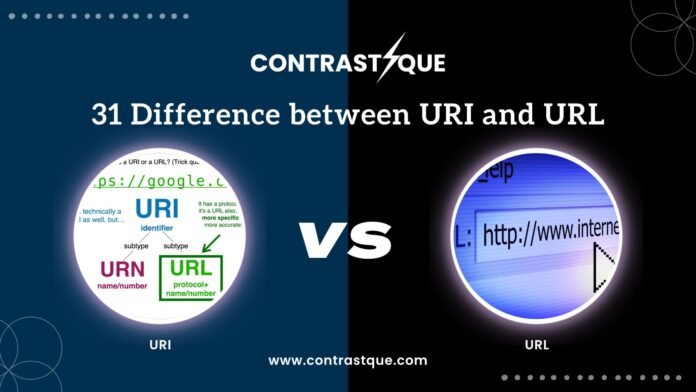Introduction to URI and URL
Have you ever wondered about the intricate differences between URIs and URLs? These two terms are often used interchangeably, but there’s more than meets the eye when it comes to their definitions and functionalities. So, grab a seat as we delve into the world of Uniform Resource Identifiers (URIs) and Uniform Resource Locators (URLs) to unravel 31 key disparities between them. Let’s demystify these fundamental components of the web together!
Definition of URI and URL
When diving into the world of web addresses, it’s essential to grasp the distinction between a URI and a URL. A URI (Uniform Resource Identifier) serves as a broad term encompassing both URLs and URNs (Uniform Resource Names). Essentially, it’s a string of characters used to identify a resource. On the other hand, a URL (Uniform Resource Locator) specifically pinpoints where that resource is located.
URIs are unique identifiers for resources on the internet, acting as compact strings that can represent various types of resources like documents, images, or services. They provide an abstract way to reference these resources without specifying their location. In contrast, URLs offer more specific details by including the protocol used to access the resource along with its location.
Understanding these distinctions is crucial when navigating website development and online interactions. By comprehending how URIs and URLs function differently in identifying and locating resources on the web, you can effectively utilize them for various purposes in your online endeavors.
Let’s Explore 31 Difference between uri and url
When delving into the realm of web addresses, understanding the disparities between URIs and URLs becomes pivotal. These terms are often used interchangeably; however, they serve distinct purposes in the digital landscape.
URIs encompass a broader category that includes URLs as well as Uniform Resource Names (URNs). While both URI and URL identify resources on the internet, their formats diverge in subtle yet significant ways. A URL specifies the address of a resource, containing information such as protocol, domain name, and path.
On the other hand, a URI is more generic—it serves as an identifier for any resource without specifying how to locate it precisely. This distinction may seem nuanced at first glance but plays a crucial role in defining how we navigate through cyberspace.
Exploring these 31 differences sheds light on the intricacies of web addressing conventions and underscores their importance in our daily online interactions.
|
S. No. |
Aspect |
URI (Uniform Resource Identifier) |
URL (Uniform Resource Locator) |
|
1 |
Definition |
A string that identifies a resource |
A specific type of URI that locates a resource |
|
2 |
Scope |
General |
Specific |
|
3 |
Purpose |
Identification |
Location |
|
4 |
Structure |
Can be a name or a locator |
Always a locator |
|
5 |
Includes |
Includes URNs and URLs |
Subset of URI |
|
6 |
Syntax |
Generic syntax |
Defined syntax with schemes like HTTP, FTP |
|
7 |
Examples |
urn:isbn:0451450523, http://example.com |
http://example.com, ftp://files.example.com |
|
8 |
Usage |
Broader usage in resource identification |
Used for accessing resources via network |
|
9 |
Parts |
Scheme, path, optional fragment |
Scheme, host, path, optional query, and fragment |
|
10 |
Fragment Identifier |
Yes |
Yes |
|
11 |
Query |
Yes |
Yes |
|
12 |
Accessibility |
Not always directly accessible |
Directly accessible |
|
13 |
Identification |
Identifies a resource uniquely |
Locates a resource on a network |
|
14 |
Network Protocols |
Protocol-agnostic |
Tied to specific protocols (HTTP, FTP) |
|
15 |
Resources |
Can identify abstract resources |
Locates physical resources |
|
16 |
Uniform Resource Name (URN) |
Includes URNs |
Does not include URNs |
|
17 |
Application |
Used in XML namespaces, RDF |
Used in web addresses |
|
18 |
Permanence |
Can be permanent (like URNs) |
Often changes over time |
|
19 |
Resolution |
Not necessarily resolvable |
Always resolvable |
|
20 |
Registry |
IANA for URI schemes |
IANA for URL schemes |
|
21 |
Flexibility |
More flexible |
Less flexible |
|
22 |
Example of Non-URL URI |
urn:ietf:rfc:2141 |
N/A |
|
23 |
Simplicity |
Simpler in concept |
More complex |
|
24 |
Protocol Dependency |
Protocol-independent |
Protocol-dependent |
|
25 |
Abstraction Level |
Higher abstraction |
Lower abstraction |
|
26 |
Web Browsers |
Recognized and processed |
Recognized and processed |
|
27 |
Database Usage |
Used for unique identifiers |
Used for connecting to resources |
|
28 |
Identification Focus |
Focused on identification |
Focused on retrieval |
|
29 |
Complexity |
More general, hence can be complex |
More specific, simpler structure |
|
30 |
Examples in Daily Use |
ISBNs, ISSNs |
Website links |
|
31 |
Resource Representation |
Can represent both real and conceptual resources |
Represents real resources |
Components of a URI and URL
When it comes to understanding the components of a URI and URL, it’s essential to delve into their structure. A URI consists of several parts: scheme (such as http or ftp), authority (like domain name or IP address), path (specific resource location), query (additional parameters), and fragment identifier. On the other hand, a URL includes all these elements but with one key difference – it provides the specific location of a web resource.
The scheme in both URI and URL indicates the protocol used for accessing resources, while the authority section specifies where those resources are located. The path component denotes the specific file or directory within that location. Query parameters allow for additional information to be passed along with the request, enhancing functionality. Fragment identifiers indicate a specific portion within a document.
Understanding these components is crucial for navigating websites effectively and ensuring proper communication between clients and servers on the internet.
Differences in Format
When it comes to the format, both URIs and URLs have distinct characteristics that set them apart.
URIs typically include the scheme, authority, path, query, and fragment components. They serve as identifiers for resources or locations on the web.
On the other hand, URLs are a specific type of URI that includes not only the resource’s location but also specifies how to access it. This could involve information like protocol (http://), domain name (www.example.com), and file path (/blog/article).
The format of a URI is more general in nature since it encompasses various types of identifiers beyond just web addresses. In contrast, URLs have a more specific structure tailored towards locating and accessing online resources directly.
Understanding these nuances in format can help users differentiate between when they need to use a generic identifier (URI) versus when they require a precise address for retrieval (URL).
Purpose and Function
Have you ever wondered about the purpose and function behind URIs and URLs? Understanding their roles is crucial in navigating the vast landscape of the internet.
URIs, or Uniform Resource Identifiers, serve as unique identifiers for resources like web pages, images, or files. They provide a way to locate specific resources on the web by using a standardized format.
On the other hand, URLs, or Uniform Resource Locators, not only identify resources but also specify how to access them. They include information such as the protocol (HTTP/HTTPS), domain name (www.example.com), path (/blog), and optional parameters.
While URIs point to resources without detailing how to retrieve them, URLs provide both identification and access instructions. This distinction is vital for efficient communication between servers and clients when requesting web content.
In essence, URIs help uniquely identify resources while URLs go a step further by providing a means to access them seamlessly over the internet.
Examples of URIs and URLs
When it comes to examples of URIs and URLs, it’s all about understanding their structure and purpose. For instance, a URI could be something like “https://www.example.com/page1” which identifies a specific resource on the web. On the other hand, a URL includes more information such as the protocol used (http or https), domain name (example.com), and the path (/page1) to access that resource.
In everyday browsing, you encounter URLs constantly; they are what you type into your browser’s address bar to reach a website or page directly. Think of how convenient it is to simply click on a link in an email or social media post – that link contains a URL directing you exactly where you want to go online.
Understanding these distinctions can help improve your digital literacy and enhance your overall internet experience. So next time you’re navigating through cyberspace, take note of the differences between URIs and URLs – it might just make your online journey smoother!
Common Misconceptions
Common misconceptions about URIs and URLs often revolve around the idea that they are interchangeable terms. While related, they serve distinct purposes in web communications. Another misconception is that a URL always starts with “http://”. In reality, there are various URL schemes beyond HTTP.
Some may think that only websites have URLs, but in truth, any resource can be identified by a URL. Additionally, some believe that URIs must point to specific web pages when they can actually represent broader concepts or resources.
Furthermore, it’s commonly misunderstood that all characters are allowed in a URI or URL without encoding. Special characters like spaces need to be encoded for proper functionality in these identifiers. It’s crucial to clarify these misconceptions for a better understanding of how URIs and URLs function across the internet landscape.
Importance of Understanding the Difference
Understanding the difference between URIs and URLs is crucial in navigating the vast landscape of the internet. It allows us to grasp how these identifiers function within web architecture, enhancing our digital literacy. By discerning their distinctions, we gain insight into how data is accessed and shared online.
This knowledge empowers individuals working in tech fields to craft more precise coding and develop robust web applications that adhere to standards. Being able to differentiate between URIs and URLs also aids in troubleshooting technical issues efficiently, leading to smoother user experiences on websites.
Moreover, understanding these concepts can prevent confusion when discussing web-related topics with colleagues or clients. It fosters clearer communication within teams and ensures that everyone is on the same page when it comes to referencing specific web resources accurately.
Recognizing the disparity between URIs and URLs lays a solid foundation for engaging with digital content purposefully and comprehensively.
How to Use URIs and URLs Effectively
When it comes to using URIs and URLs effectively, understanding their differences is essential. Ensure that the URIs are unique identifiers and can be used for various purposes such as locating resources or identifying a specific item. URLs, on the other hand, are specific addresses that point to where a resource is located online.
Make sure that your URIs are consistent and well-structured to maintain clarity in communication. Utilize descriptive keywords in your URLs to improve search engine optimization and make them more user-friendly. Keep both URIs and URLs concise yet informative to enhance usability.
Regularly check and update your URIs and URLs to ensure they remain relevant and functional over time. Avoid using special characters or spaces in your URLs as they can cause issues with accessibility or lead to broken links. Always test your URIs and URLs across different devices and browsers for compatibility.
Conclusion
Understanding the differences between URIs and URLs is crucial for anyone working with web technologies. By grasping their distinct components and functions, you can effectively navigate and utilize them in various applications. Remember that while both URIs and URLs are essential for identifying resources on the internet, they serve different purposes. So next time you come across a URI or a URL, you’ll be able to distinguish between the two accurately. Keep exploring the fascinating world of web addresses and enhance your digital literacy!